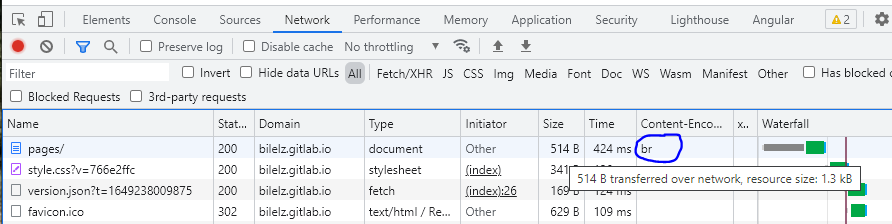With GitLab Pages, you can publish static websites directly from a repository in GitLab.
- Use for any personal or business website.
- Use any Static Site Generator (SSG) or plain HTML.
- Create websites for your projects, groups, or user account.
- Host your site on your own GitLab instance or on GitLab.com for free.
- Connect your custom domains and TLS certificates.
- Attribute any license to your content.
BUT, by default, the content is not compressed.
So to enable gzip and brolti, you have to edit the .gitlab-ci.yml file and add somes script :
These scripts will generate files with .gz and .br extensions that Gitlab pages will use to serve them on the internet
We can see the content-encoding used in the Chrome devtools :Detailed documentation: https://gitlab.com/gitlab-org/gitlab/-/blob/master/doc/user/project/pages/introduction.md
Thanks to this note for the installation script of brotli: https://gitlab.com/gitlab-org/gitlab/-/issues/297031#note_600821681